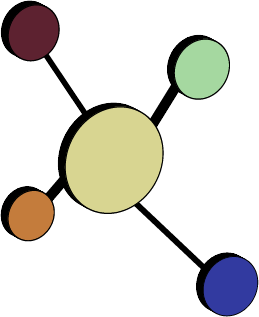Caps and Mixed Caps
The data in many demographic fields is stored as all caps, e.g. MARY TESTPATIENT. If you are generating a letter like:
Our records show that MARY TESTPATIENT is overdue for a checkup. To make an appointment…
…you might like the name in all caps, for contrast, but you also might like it in regular case:
Our records show that Mary Testpatient is overdue for a checkup. To make an appointment…
So to turn the FNAME field “MARY” into the nicer-looking “Mary,” create a Variable, then add the following code to its Calculation:
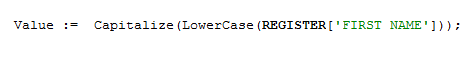
The inner function, LowerCase, converts MARY to mary. The outer function, Capitalize, converts mary to Mary.
Using these nested functions together will also capitalize every new word in a field. For example, if the ADDRESS field is 12504 DEEP SPRING ROAD, the result of:
Capitalize(LowerCase(REGISTER[‘ADDRESS’]))
…would be 12504 Deep Spring Road. Similarly, MARY ANN would become Mary Ann.
However, MARYANN would become Maryann (rather than MaryAnn), and HAILSHAM-BROWN would become Hailsham-brown, since there is no space.