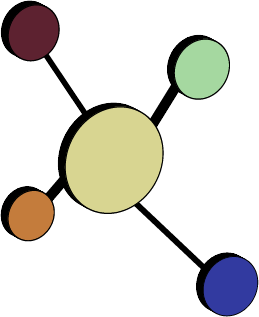Medicare provides public reference fee schedules for all kinds of medical services: E&M codes, laboratory and radiology services, DME, and drugs and injectables.
Making your own Medicare fee schedule provides a ready reference for your practice payments. The Medicare fee schedule has four components that are useful references for a pediatrician:
- Part 1: the physician fee schedule (PFS), which contains fees for all RVU-containing CPT and HCPCS codes, like sick and well evaluation and management (E&M codes), immunization administration codes, and procedure codes.
- Part 2: laboratory schedule, which contains fees for lab work (like urinalysis, CBC, rapid strep, and other codes, generally in the 80000-89999 CPT range.)
- Part 3: immunization and injectable schedule, which contains Medicare payments for Medicare-approved immunizations and injectable drugs.
- Part 4: DME, which contains Medicare payments for DME and supply codes.
Medicare fee schedule part 3: Immunizations and injections)
| Go to https://www.cms.gov/Medicare/Medicare-Fee-for-Service-Part-B-Drugs/McrPartBDrugAvgSalesPrice/index.html. |
| Select the most recent year from the lefthand column. |
 |
| Then select the most recent month's ASP Pricing File and download it. |
 |
| In the zip file, choose the ASP Pricing File (eg Oct 18 ASP Pricing File) Excel file. |
 |
| In the Excel file, the relevant columns are A, B, and D. |
 |
| Unmerge the cells in this file. Type Ctrl-A to select all the cells, then choose Home > Alignment > Merge and Center > Unmerge Cells. Then move the columns so that the HCPCS Code is in column A, the HCPCS Description is in column C, and the Payment Limit column is in column F. |
 |
| These cells can be selected, copied, and pasted to the bottom of the Physician Fee Schedule (PFS) file. |