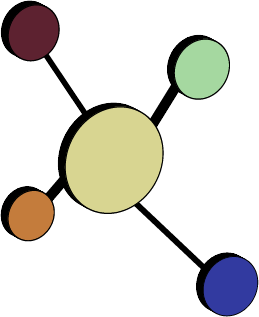OP Reports Tutorials
a guide for the fearlessA Very Gentle Introduction to SQL
Video Lessons
OP Reports Navigation Basics: Finding reports and folders in OP Reports; moving and renaming reports; running and editing reports.
OP Reports Quickstart: In under 2 1/2 minutes, create a simple report of your active patients, showing their patient chart number, first name, and last name.
Direct SQL Editing: Rather than using the visual design tabs to create your OP query, enter the SQL as text directly. Copy your entire SQL and export it for troubleshooting.