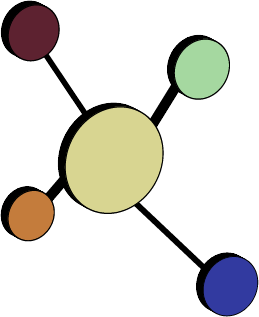Installing and Sharing OP Reports
You may want to import new reports and/or export your own custom reports to share.
OP Reports can be stored in two different formats, the .RTM format and the .OPREP format. For the purposes of this tutorial, the only difference between them is that the .RTM format is imported and exported through OP Reports itself, while the .OPREP format is imported and exported through the OP Report Share plugin to OP.
Instructions for importing and exporting both formats can be found here.
Be certain that you are following the correct instructions for the file type you have. Many a frustrated individual has posted on the OP Providers listserv trying to open a .RTM report using the .OPREP method, and vice versa!