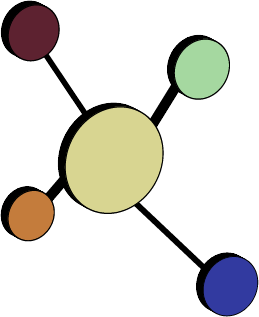Is the Immunization Webdriver HIPAA compliant?
Yes. You export data from your EMR locally. The Immunization Webdriver then uploads it locally using the same Chrome web browser you would use to key it in manually to your state immunization registry. Your data is not stored anywhere other than your local system. Script Doctor is happy to sign a BAA with your practice.
What state immunization registries do you support?
At this time, North Carolina and Tennessee are supported. Many IIS web portals are built on very similar engines, so we’re always happy to consider adding other states.
What EMR can I use?
We have full integration with Office Practicum (cloud and client-server) and PCC. However, any EMR which can create a report with the proper specifications can use the Immunization Webdriver.
What does it cost?
Pricing is a fixed monthly cost based on the average number of vaccinations your practice administers in a month. In every case, the price you pay for the webdriver is substantially less than what your practice pays staff to manually key in data.
What if I want to run the Immunization Webdriver on more than one workstation/more than one practice location?
No problem. Your monthly subscription fee permits you to install the program on as many workstations or as many locations as you wish.
What kind of computer do I need?
Any computer with a Windows operating system, Excel (2010 or newer), and an Internet connection can be used. Sorry, Mac and Linux OS are not supported.
What about support and troubleshooting?
Periodic updates, which include both bug fixes and new features, are included in the monthly subscription. Clients have support through phone and email. Response time to support questions is generally same day or next business day.
Who else uses the program?
For reference purposes, we’re happy to connect you with other practices, both small and large, who are using the Immunization Webdriver.