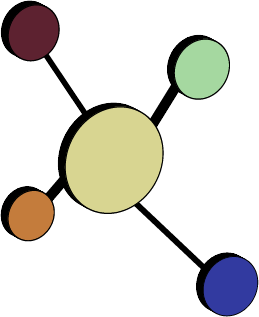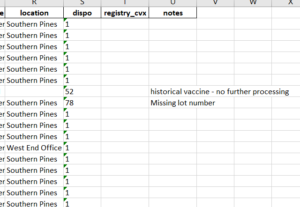Reviewing the Webdriver’s output
After the Immunization Webdriver has finished running, it is safe to open the output spreadsheet to see what the results of the upload attempt were. The output spreadsheet lists the immunization information row by row. The columns on the far right give the disposition (“dispo”) of each row, along with interpretation.
There are multiple dispo codes depending on whether the vaccine was entered successfully or not. See the section entitled Disposition Codes for a full explanation. Also, the help.txt file distributed with the Immunization Webdriver gives a complete list of disposition codes.
Any disposition code other than 1, 2, or 3A means that this immunization record has not yet been successfully entered in NCIR. This means you will either need to:
- Correct something in your medical record and completely regenerate the input immunization file, then start over with the new input file;
- Correct something in your medical record, hand-edit your output spreadsheet file, and re-run the output file;
- Correct something in the NCIR portal and re-run the output file; and/or
- Enter the immunization record in NCIR manually