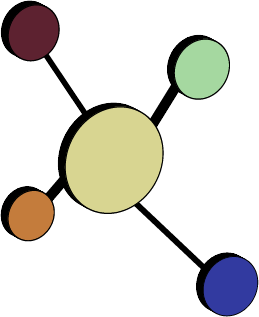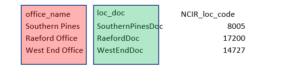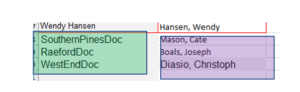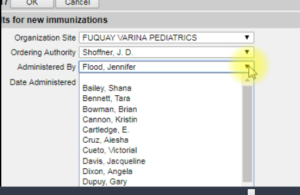6A Errors: Troubleshooting the Practice Crosswalk File
Each practice must crosswalk every vaccination site (from its vaccine files) to to an “ordering authority” to report to NCIR.
The practice.xlsx spreadsheet file contains a row for each practice location. It contains the name of the location (pink column), the location ordering authority role (green column), and the NCIR location code:
Matching the location master authority with the NCIR name of the ordering provider occurs in the staff.xlsx file:
When the crosswalk from ordering authority (green column) to clinician name (purple column) to NCIR fails, all vaccine records at the affected location will fail to be processed, with error code 6A.
To address a 6A error code:
- Make sure that the left column of staff.xlsx exactly matches the entry in the right column of the practice.xlsx file.
- Make sure that the clinician name in the right column of the staff.xlsx file exactly matches the spelling and punctuation of the clinician’s name in NCIR.
- For multisite practices, make sure that the clinician appears in the NCIR clinician listing for each and every location.
6B Errors: Troubleshooting the Staff Crosswalk File
Your staff.xls file is a crosswalk that tells the Immunization Webdriver that Nancy Nurse, RN in your EMR export file is the same as Nurse, Nancy in NCIR. As staff join or leave your office (or change their names), this must be kept updated.
| Staff name listed in EMR vaccine file | Staff name listed in NCIR |
|---|---|
| Jamie Rhodes RN | Rhodes, Jamie |
| Bobbi Jo Cather, CMA | Cather, BJ |
| Juan Carlos Dominguez, LPN | Dominguez, Juan |
| LFB | Brown, Laura |
| Karen Bettis, LPN | Marsh, Karen, LPN |
| Jasmine Chaudhary | Chadhary, Jasmine |
In each row, we see an example of how a staff member’s name appears on your vaccine file does not exactly match how that person is listed in NCIR. Most EMRs list staff as “Firstname Lastname,” but NCIR by convention lists people as “Lastname, Firstname.” Names may get shortened or misspelled. Staff may change their surname. Sometimes nursing credentials are listed and other times they are not. So that the program does not guess incorrectly, the Immunization Webdriver requires that you declare an explicit match for each staff member.The left-hand column is derived from the “vaccine administrator” column of your EMR output file.
The right-hand column is derived from how your vaccine administrators are listed in NCIR:
While what is in your EMR does not have to exactly match what’s in NCIR, the EMR column (left side) of your staff.xls file must match exactly what’s in your EMR file, and the NCIR column (right side) must match exactly how names are listed in NCIR.
Almost without exception, 6B errors occur when there is a mistake in the crosswalk file. Possible reasons include:
- You have a tiny typo in one column or the other (usually, but not always, the NCIR side.) The staff.xls file must match what’s in NCIR, character for character. Frequent errors include: omitting credentials, omitting punctuation in credentials (e.g. “RN” vs “R.N.”), extra spaces at the end of the NCIR listing (e.g. “Morse, Mary_” not “Morse, Mary”).
- A staff member is not listed at all in NCIR. For multisite practices, a staff member must be listed at every location where they might administer an immunization.
- A staff member is listed twice in NCIR.
- For multisite practices, a staff member is listed differently in NCIR for different locations. For example, Nancy Noons might be listed at your Main Street location as “Noons, Nancy” but at your Oak Street location as “Noons RN, Nancy.” It will save a lot of pain if you can have identical naming conventions at all your sites.
When you identify an mismatch, depending on the situation, you can change the listing in NCIR to match the crosswalk file, or you can change the crosswalk file to match the NCIR listing.
Maintaining your staff.xlsx file
Adding a staff member
- In the next blank row in your xlsx file, put the name (PCC) or login initials (OP) of the staff member in Column A, exactly as it appears in your immunization input file.
- In the same row, in Column B, enter exactly how that staff member is listed in the NCIR dropdown.
- The name in the EMR does not have to match the name in NCIR.
- However, the identifiers in the spreadsheet must exactly match their respective identifiers in your EMR and NCIR. For example, if NCIR shows a vaccine giver as “Jones, Mary R.N.”, you cannot enter “Jones, Mary” or even “Jones, Mary RN” into column B of your xlsx file.
Staff with name changes
- You can overwrite the existing row with the new information. If you still have vaccines to enter under the staff member’s old name, you may create a new row.
Removing a staff member
- Simply delete the applicable row from your xlsx file. However, be sure you’ve entered all the vaccinations that person gave first.